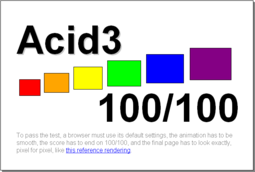node.js in brief:
- Server-side Javascript
- Built on Google’s V8
- Evented, non-blocking I/O. Similar to
- EventMachine or Twisted.
- CommonJS module system.
- 8000 lines of C/C++, 2000 lines of
- Javascript, 14 contributors.
This is the node.js project: To provide a purely evented, non-blocking infrastructure to script highly concurrent programs.
homepage: http://nodejs.org
interesting doc: http://s3.amazonaws.com/four.livejournal/20091117/jsconf.pdf
presentation video: http://jsconf.eu/2009/video_nodejs_by_ryan_dahl.html